class: center, middle, inverse, title-slide .title[ # Polishing Plots ] .author[ ### Will Ju ] --- # Outline - color choices - themes --- # `ggplot2` provides defaults ... - but every aspect of the plot can be changed - colors are controlled through **scales** - **themes** control presentation of non-data elements --- # Default continuous colour scheme ```r library(tidyverse) p1 <- mpg %>% filter(year == 2008) %>% ggplot(aes(x = cty, y = hwy, colour = cyl)) + geom_point() ``` ```r p1 + scale_colour_continuous() ``` 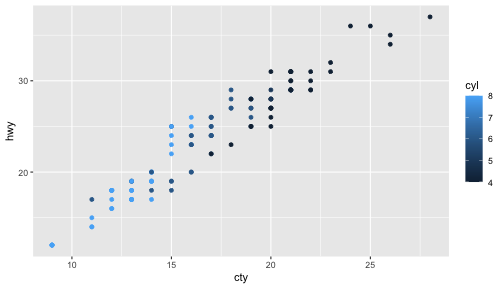<!-- --> --- # Default discrete colour scheme ```r p2 <- mpg %>% filter(year == 2008) %>% ggplot(aes(x = cty, y = hwy, colour = factor(cyl))) + geom_point() ``` ```r p2 + scale_colour_discrete() ``` 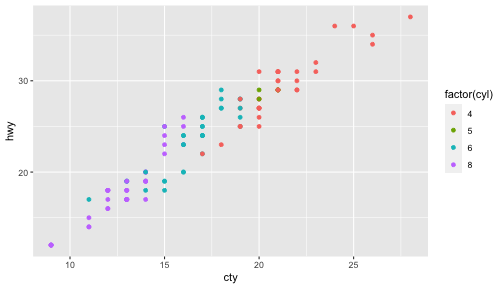<!-- --> --- # Color Scales - Colors are controlled through scales `scale_colour_discrete` (`scale_colour_hue`) and `scale_colour_continuous` (`scale_colour_gradient`) are the default choices for factor variables and numeric variables - we can change parameters of the default scale, or we can change the scale function --- # Colour gradients `scale_colour_gradient (..., low = "#132B43", high = "#56B1F7", space = "Lab", na.value = "grey50", guide = “colourbar")` - colors can be specified by hex code, name or through rgb() - gradient goes from low to high - that should match the interpretation of the mapped variable --- # Colour gradients - divergent scheme `scale_colour_gradient2(..., low = muted("red"), mid = "white", high = muted("blue"), midpoint = 0, space = "Lab", na.value = "grey50", guide = "colourbar")` - midpoint is value of the ‘neutral’ color gradient2 is a divergent color scheme - best matches a variable that goes from large negative to zero to large positive (or below mean, above mean) --- ```r mean(mtcars$mpg) ``` ``` ## [1] 20.09062 ``` ```r mtcars %>% ggplot(aes(x = mpg, colour=mpg, y = 1)) + geom_vline(xintercept=20) + geom_point(size = 5) + scale_colour_gradient2(midpoint = 20) ``` 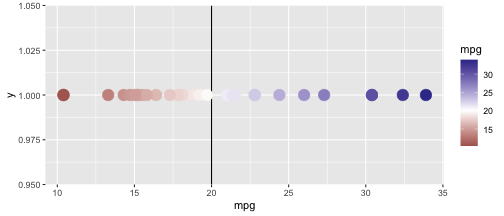<!-- --> --- # Discrete color schemes `scale_color_hue (..., h = c(0, 360) + 15, c = 100, l = 65, h.start = 0, direction = 1, na.value = "grey50")` - uses hue, chroma and luminance (=value) - each level of a variable is assigned a different level of h --- # Discrete color schemes - Brewer `scale_colour_brewer(..., type = "seq", palette = 1, direction = 1)` - brewer schemes are defined in RColorBrewer (Neuwirth, 2014) palettes can be specified by name or index - see also http://colorbrewer2.org/ (Brewer et al 2002) ```r mtcars %>% ggplot(aes(x = mpg, colour=factor(cyl), y = 1)) + geom_point(size = 5) + scale_color_brewer(type="qual") ``` 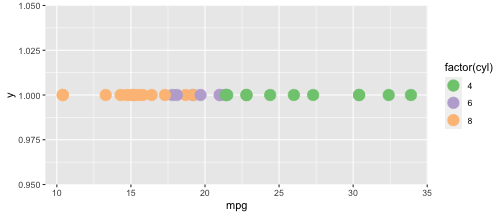<!-- --> --- # All brewer schemes ```r library(RColorBrewer) display.brewer.all() ``` 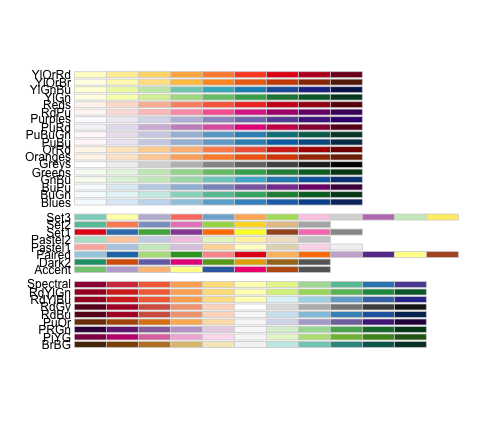<!-- --> --- # Color and Fill - Area geoms (barcharts, histograms, polygons) use `fill` to map values to the fill color - only discrete color scales can be used: `scale_fill_hue`, `scale_fill_brewer`, `scale_fill_grey`, ... - most general: `scale_fill_manual (..., values)` values is a vector of color values. At least as many colors as levels in the variable have to be listed --- # Themes - Themes allow to control every aspect of non-data related aspects of a plot - Several pre-defined themes: `theme_grey` (default), `theme_bw`, `theme_light`, `theme_dark` - Use `theme_set` if you want it to apply a theme to every future plot, e.g. `theme_set(theme_bw())` - `ggthemes` package defines additional themes: `library(help = "ggthemes")` lists all themes --- # Example ```r p <- mpg %>% ggplot(aes(x = displ, y = cty, colour= factor(class))) + geom_point() ``` .pull-left[ ```r p + theme_grey() ``` 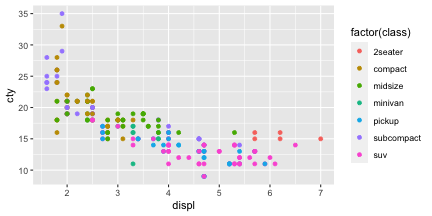<!-- --> ] .pull-right[ ```r p + theme_bw() ``` 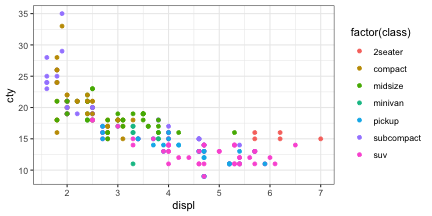<!-- --> ] --- # Example - more themes ```r p <- mtcars %>% ggplot(aes(x = wt, y = mpg, colour= factor(cyl))) + geom_point() ``` .pull-left[ ```r p + theme_light() ``` 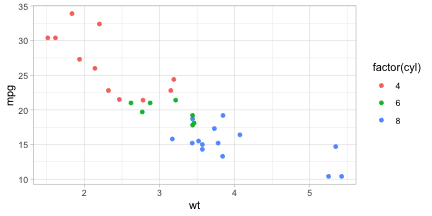<!-- --> ] .pull-right[ ```r p + theme_dark() ``` 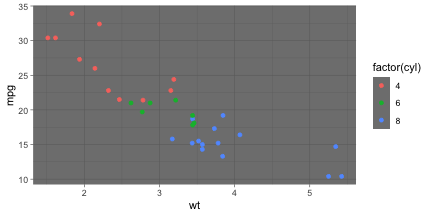<!-- --> ] --- # More themes ```r library(ggthemes) ``` .pull-left[ ```r p + theme_excel() ``` 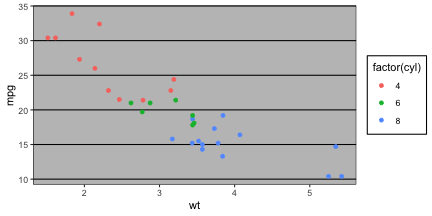<!-- --> ] .pull-right[ ```r p + theme_fivethirtyeight() ``` 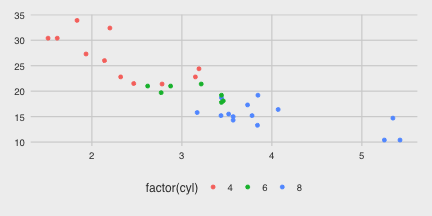<!-- --> ] --- # Making charts readable .pull-left[ ```r p + theme_light(base_size=18) ``` 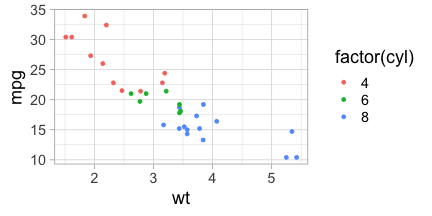<!-- --> ] .pull-right[ ```r p + theme_light(base_size=24) ``` <!-- --> ] --- # Elements - You can also make your own theme, or modify an existing. - Themes are made up of elements which can be one of: `element_line`, `element_text`, `element_rect`, `element_blank` - Gives you a lot of control over plot appearance. --- # Elements of themes - Axis: `axis.line`, `axis.text.x`, `axis.text.y`, `axis.ticks`, `axis.title.x`, `axis.title.y` - Legend: `legend.background`, `legend.key`, `legend.text`, `legend.title` - Panel: `panel.background`, `panel.border`, `panel.grid.major`, `panel.grid.minor` - Strip (facetting): `strip.background`, `strip.text.x`, `strip.text.y` for a complete overview see `?theme` --- # Changing elements manually - to change an element add the theme function and specify inside: - example: ```r mpg %>% ggplot(aes(x = manufacturer)) + geom_bar() + theme(axis.text.x = element_text(angle=90, vjust=0.5, hjust=1)) ``` 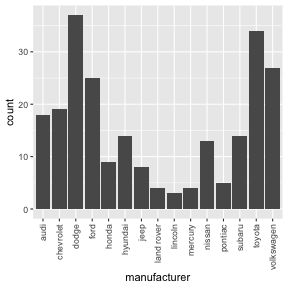<!-- -->